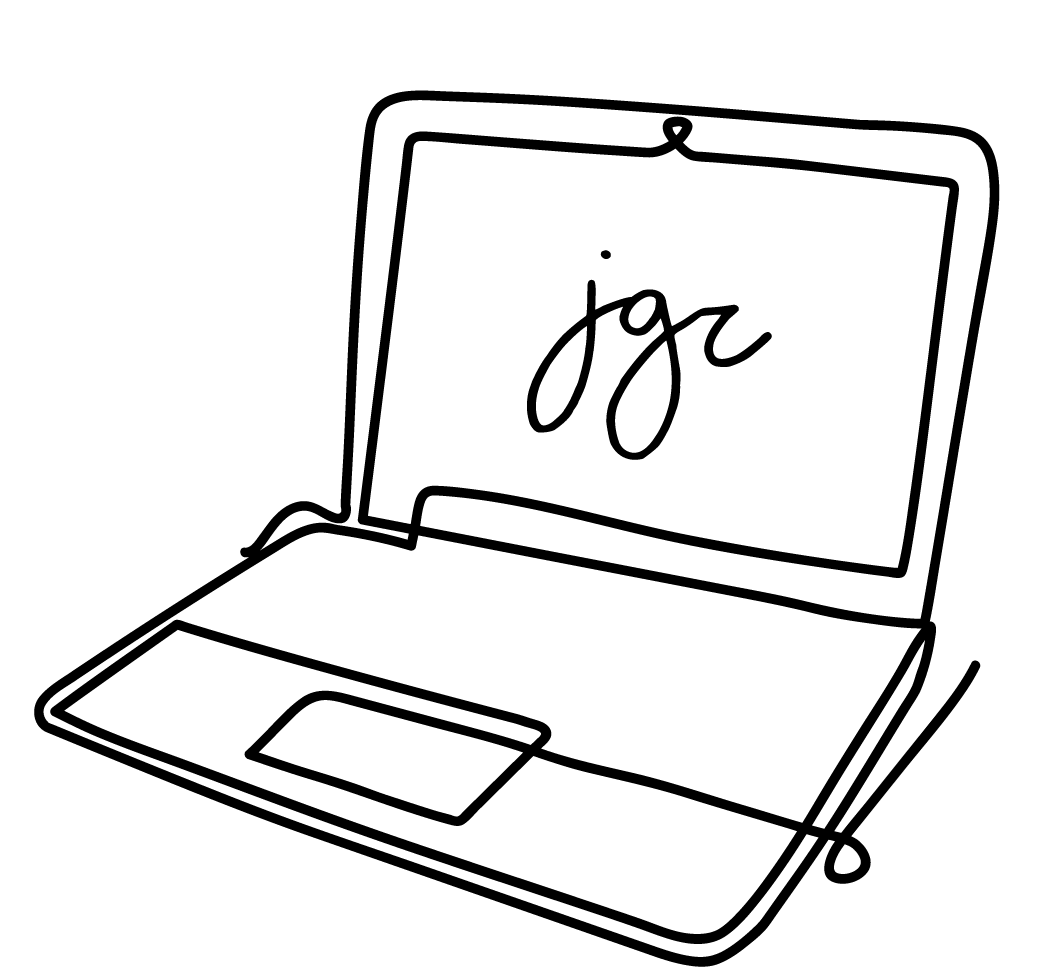Expedia Redesign
Fall 2019
At UC San Diego, I had the opportunity to participate in the course, COGS 187A: Usability & Information Architecture. One of our big projects for the quarter was to redesign an existing travel site based off of user testing and user input. I worked in a team of four to develop a user testing plan, take in feedback, and adjust the existing site based off of user needs. Our case study for Expedia follows:
User Testing
For our user testing process, we interviewed four potential Expedia users. We selected people that covered a range of attributes, such as: age, gender, and experience with travel sites. Although our users to represent various identities, we recognize that they do not speak for the broader population. For example, our participants are mainly college-aged and male. Below is a chart of the users we interviewed, along with their gender, age, and general familiarity with travel sites (ex. Expedia, Google Flights, AirBnB).
For our user testing process, we interviewed four potential Expedia users. We selected people that covered a range of attributes, such as: age, gender, and experience with travel sites. Although our users to represent various identities, we recognize that they do not speak for the broader population. For example, our participants are mainly college-aged and male. Below is a chart of the users we interviewed, along with their gender, age, and general familiarity with travel sites (ex. Expedia, Google Flights, AirBnB).
To view our User Test Plan click here.
Heuristic Analysis
During our user testing, we observed several usability errors in each participant. We listed the top usability errors for each participant and connected them to violations of Nielsen’s 10 Heuristics.
Participant #1
1. Aesthetic and minimalist design - The site was overwhelming and caused the user to overlook useful tools when searching for trips.
1. Aesthetic and minimalist design - The site was overwhelming and caused the user to overlook useful tools when searching for trips.
2. User control and freedom - Having the user go back after making a selection became annoying as new tabs would open when they want to see an option in greater detail.
3. Consistency and Standards - The methods for finding specific information is inconsistent with the websites main search functions.
Participant #2
1. Recognition rather than recall - Participant was confused over what category they were on while navigating the homepage.
2. Consistency and standards - Confused about what certain labels meant, prevented helpful features from being as helpful as possible.
3. Aesthetic and minimalist design - Found it hard to locate certain features due to the general clutteredness of the site.
Participant #3
1. Flexibility and efficiency of use - User didn’t utilize bundle and save right away for the “bundle” activities.
2. Recognition rather than recall - Travel Blog was very hard to find unless you’re actually looking for it.
3. Consistency and standards - Inconsistent methods to find what you are looking for.
Participant #4
1. Consistency and standards - There is inconsistency with what is presented on the site in each transportation tab.
2. Aesthetic and minimalist design - The site still seems cluttered and overwhelming. It is easy to get lost after performing a search.
3. Match between system and the real world - Some information seems useless compared to the information you need to see. For example, a hotel description that seems more like an ad versus a clear way of seeing amenities while scrolling.
Redesigns
After evaluating the needs of our users, our team created two new versions of the Expedia search results page. One aimed to bring more clarity and consistency to the site, while the other one focused on aesthetic design, simplicity, and minimalism.
I personally worked on the aesthetic and minimalist design with Justin Nuval.
Our redesign was made entirely on Figma.
Our redesign was made entirely on Figma.
minimalist redesign